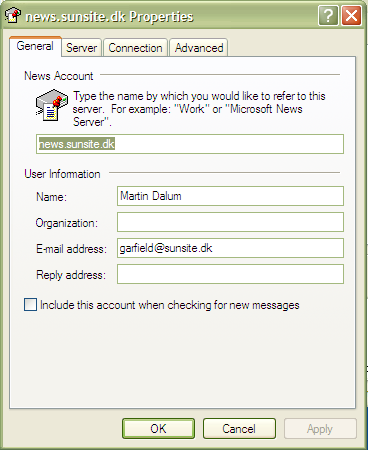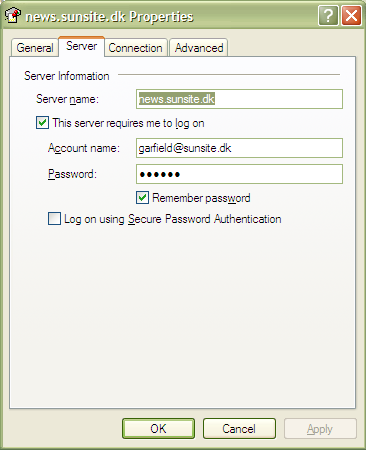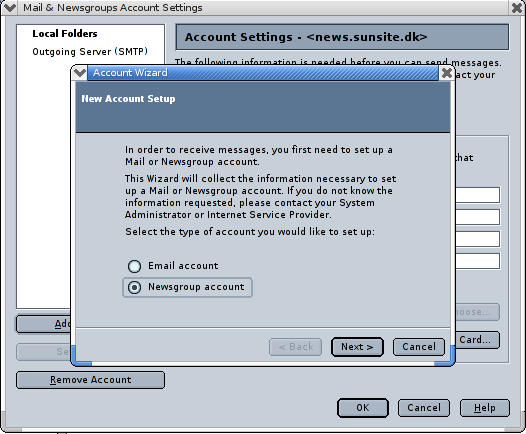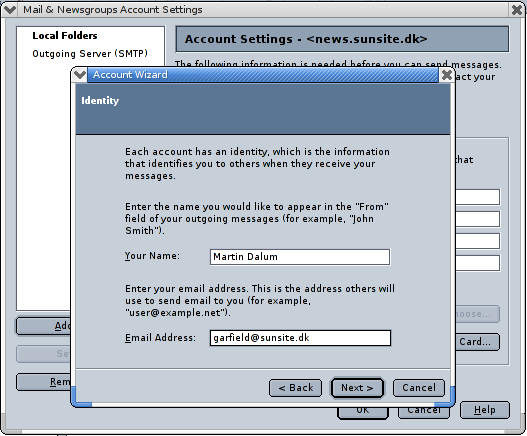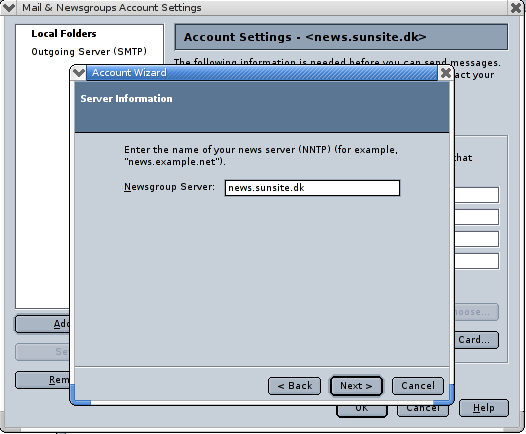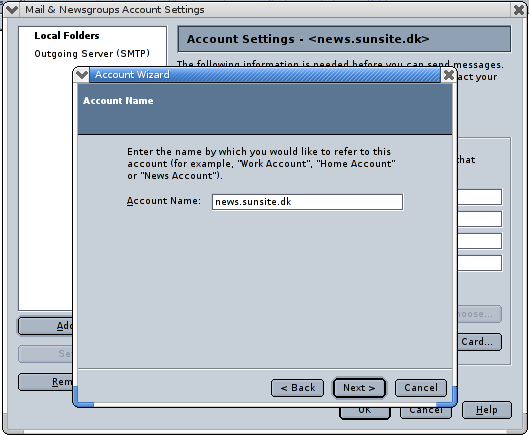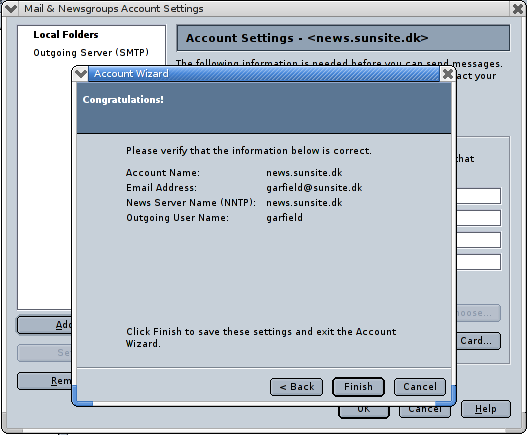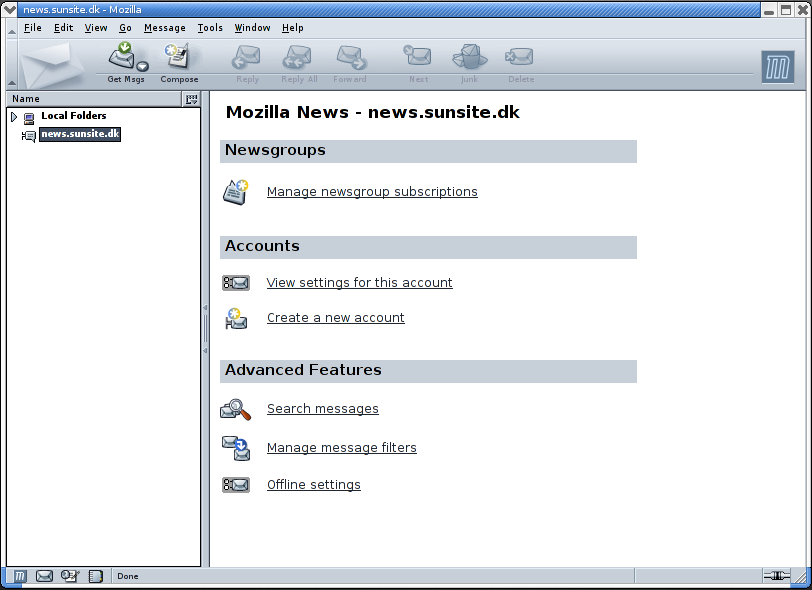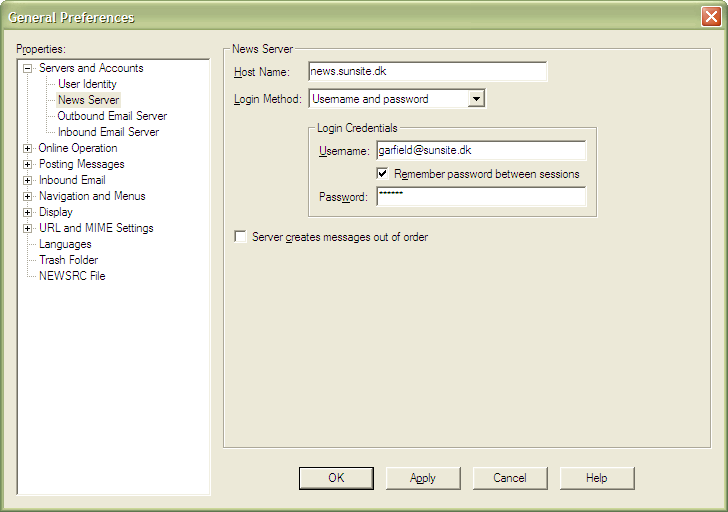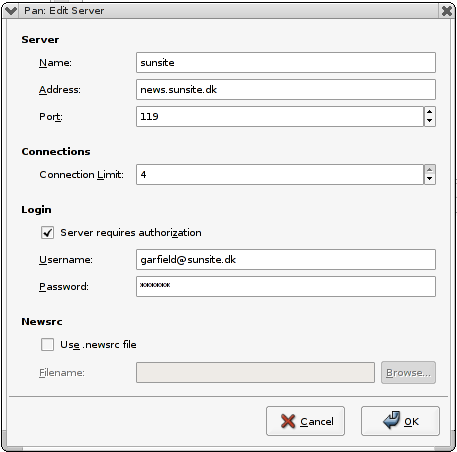SunSITE.dk USENET News
Back to http://news.sunsite.dk
Table of Contents
General Information
When configuring your news reader to connect to the usenet news server
at news.sunsite.dk you should generally use these configurations:
Server Name : news.sunsite.dk
Port Number : 119
SSL : No
Authentication: Yes
The username and password for authentication is retrieved as described
here.
Below we have gathered some screenshots of configuration examples for
some common news readers.
Outlook
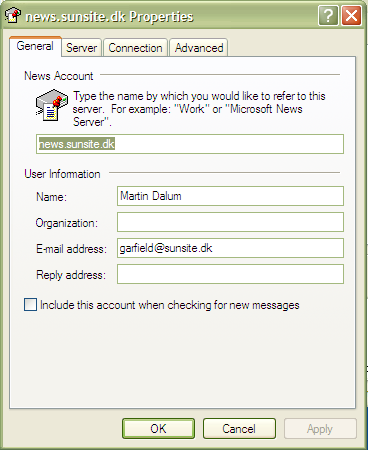
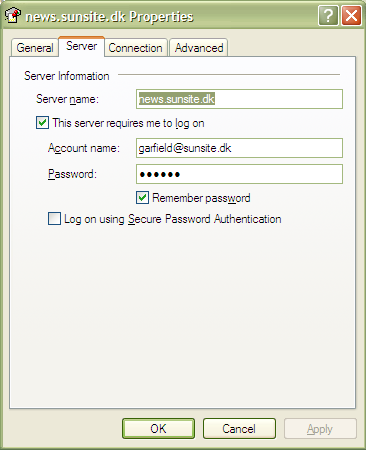
Netscape / Mozilla / Thunderbird
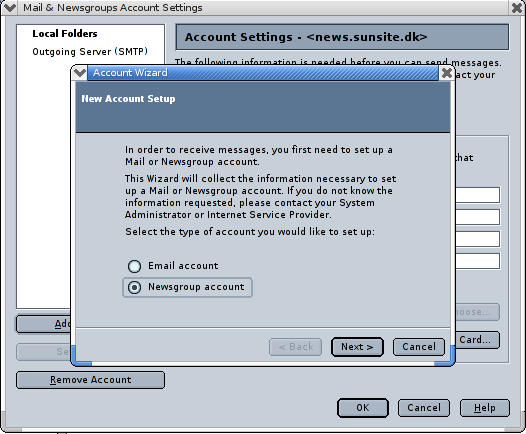
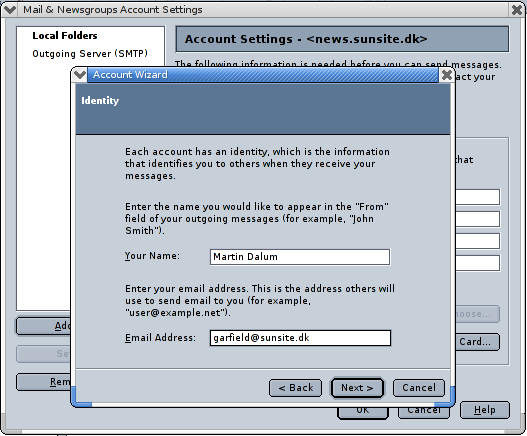
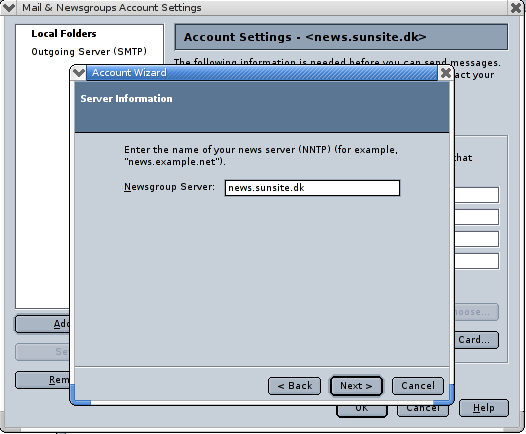
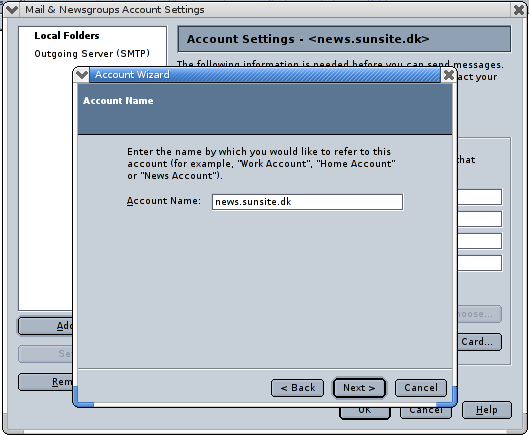
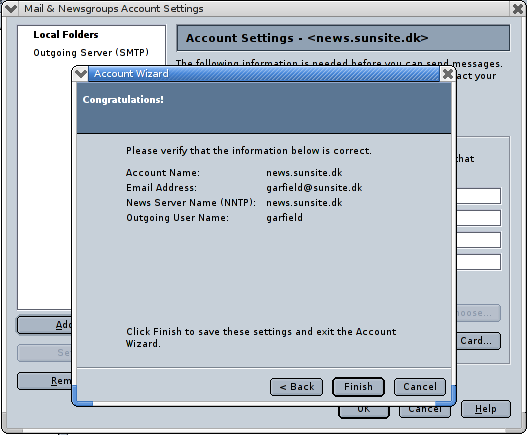
When you have finished the setup guide click "manage newsgroup
subscriptions". Shortly you will be prompted for your username and
password. Remember to tell mozilla to remember your username and
password.
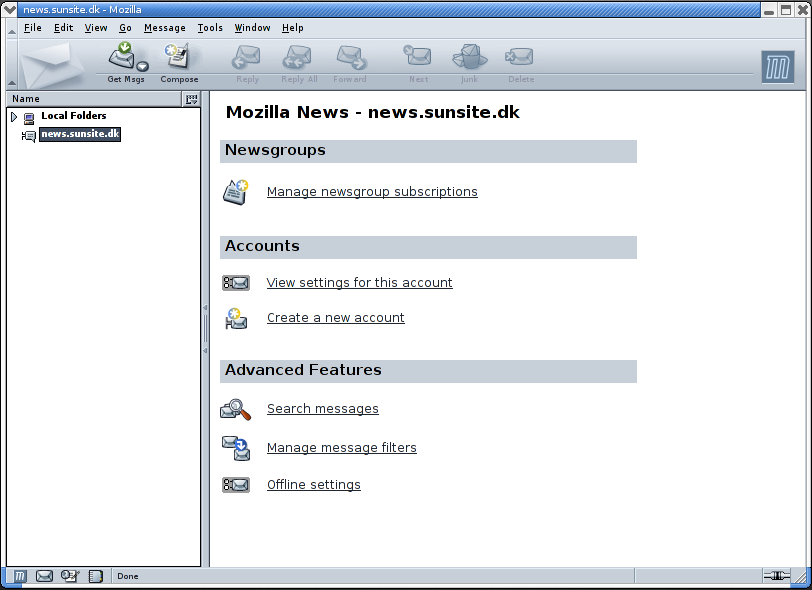
Opera
No screenshots available at the moment
Agent
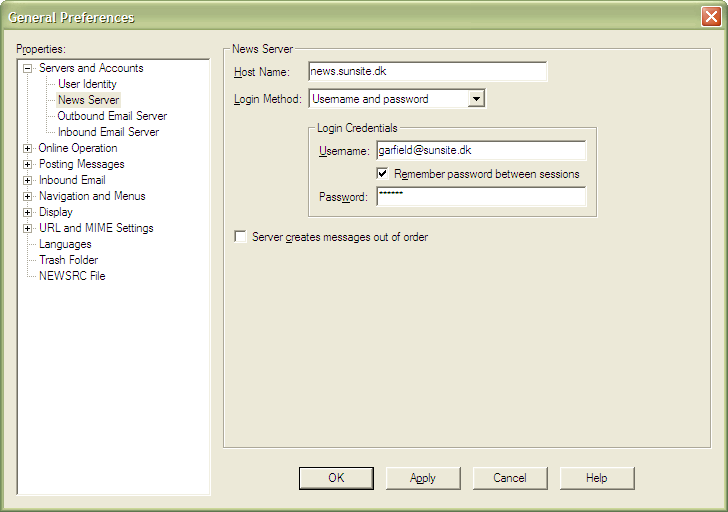
Sylpheed
No screenshots available at the moment
Gnus
Put the following into your .authinfo file in your home dir:
machine news.sunsite.dk login user@host.tld password 123456 force yes
And put the following two lines into your .gnus file:
(setq gnus-nntp-server "news.sunsite.dk")
(setq nntp-authinfo-function 'nntp-send-authinfo)
Pan
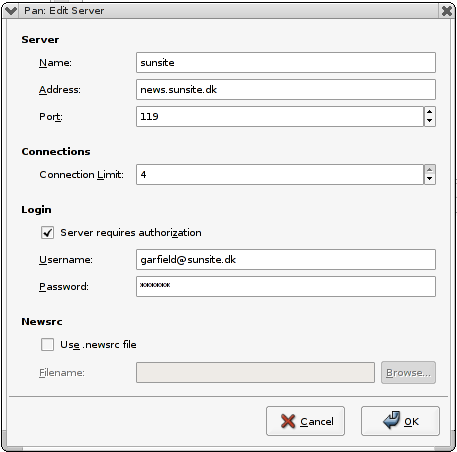
Gravity

Slrn
No screenshots available at the moment